RFID Laboratory Information System is a cloud based application run on system browser. The application is fully responsive in desktop, mobile and tablet.
What an Admin can do –
- add users with access rights
- set report format
- set bill format and tax
- add test and it’s parameters
- set test normal and expected values
- view and export patient data
- add referred doctors and many more.
What any user can do –
- add patient
- select test & parameters
- make qr/barcode
- make invoice
- make report etc.
RFID laboratory software has different plans as per the user requirements. The application available and affordable for small to large laboratories. Any kind of customization in application is available. Free demo and pay per usage scheme is also available. Now just contact us and make your lab online with RFID Laboratory Software.
Why RFID Laboratory Information System ?
- Affordable for small to large laboratory.
- Available globally with cloud based technology.
- No need to maintain the application.
- Laboratory software customization available.
- No need to pay huge amount to get your own application.
- User account secure with brute force protection.
- One click invoice.
- One click report generate.
- Laboratory equipment integration available.
- Report by excel sheet integration available.
- Make customized report.
- Make customized invoice.
- No need to install.
To raise new questions, new possibilities, to regard old problems from a new angle, requires creative imagination and marks real advance in science. Albert Einstein
Read more
RFID Laboratory Information System
Admin Panel: Admin panel has multiple rights and control over application.
- Dashboard: Overview of the facility.
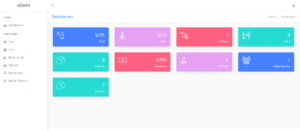
Adeep Laboratory Information System - Add User: Add user account with different permission set. You can create account like technician receptionist, doctor etc.
- User Permission: You can provide below permissions to your user.
- View Patient: user can view patient data.
- View Report: user can view patient report.
- View Invoice: user can view patient invoice.
- Create: user can add new patient, add visit, add patient test, create invoice, create report.
- Modify: user can modify any patient data.
- Report Verify: user(doctor) can verify patient report result.
- Modify Invoice: user can modify patient invoice.
- Download: user can print report/invoice pdf format.
- Add Test: You can add test with test name, id, price, tat, unit, description, fixed result, normal min value, normal max value.
- Add Parameter: Inside the test you can add test parameter with the same values.
- Update test parameter value will not take any effect in already added test of patient and so on invoice and report.
- Remove test parameter will not take any changes in already selected test for old patient.
- Update Test: Update test values will not take effect on already added test and generated invoice.
- Remove Test: Removed test will not be available for the future use but already added test will not take any effect with this.
- Add/update referred by.
- Patients list can be printed from the list in csv, pdf and excel format
- Customize your bill format with facility name, heading, address, contact details, upload logo, GST/Tax etc.
- Customize your report format for the same as bill format.
- Profile: Admin and organization details.
- Password Reset: Reset password with old password.
User Panel: User panel can be use in various work as per the access permission provided by admin.
- Add Patient: You can add patient with patient details.
- Patient Profile: All the patient details available here.
- Select Test: You can select/remove test and test parameters for patient.
- Upload Photo: You can upload patient photo form system/webcam.
- Create Invoice: Create patient invoice by one click. Just enter the paid amount.
- Print invoice.
- Generate Report: Create patient report by entering data. At least one parameter/test result must be entered to generate report.
- Update Report: Update report data with same interface.
- Verify Test: Now verify test data.
- Print Report: Now you can print report.
- View invoice List.
- View report list.
- Add patient sample barcode and qr code.
Not Enough?
- For forensic laboratory we provide patient fingerprint storage.
- Store patient digital signature.
- Search patient by fingerprint.
- Payment gateway integration.
- Personal android application for patient and doctors.
- Patient RFID card.
- UHF RFID tracking in laboratory.
- Employees fingerprint login.
- Employees RFID attendance.
- RFID Cold Storage Tracking
- Live employees location tracking in laboratory.
- 100% customization available.
- Free demo available.
- Free trial version available.
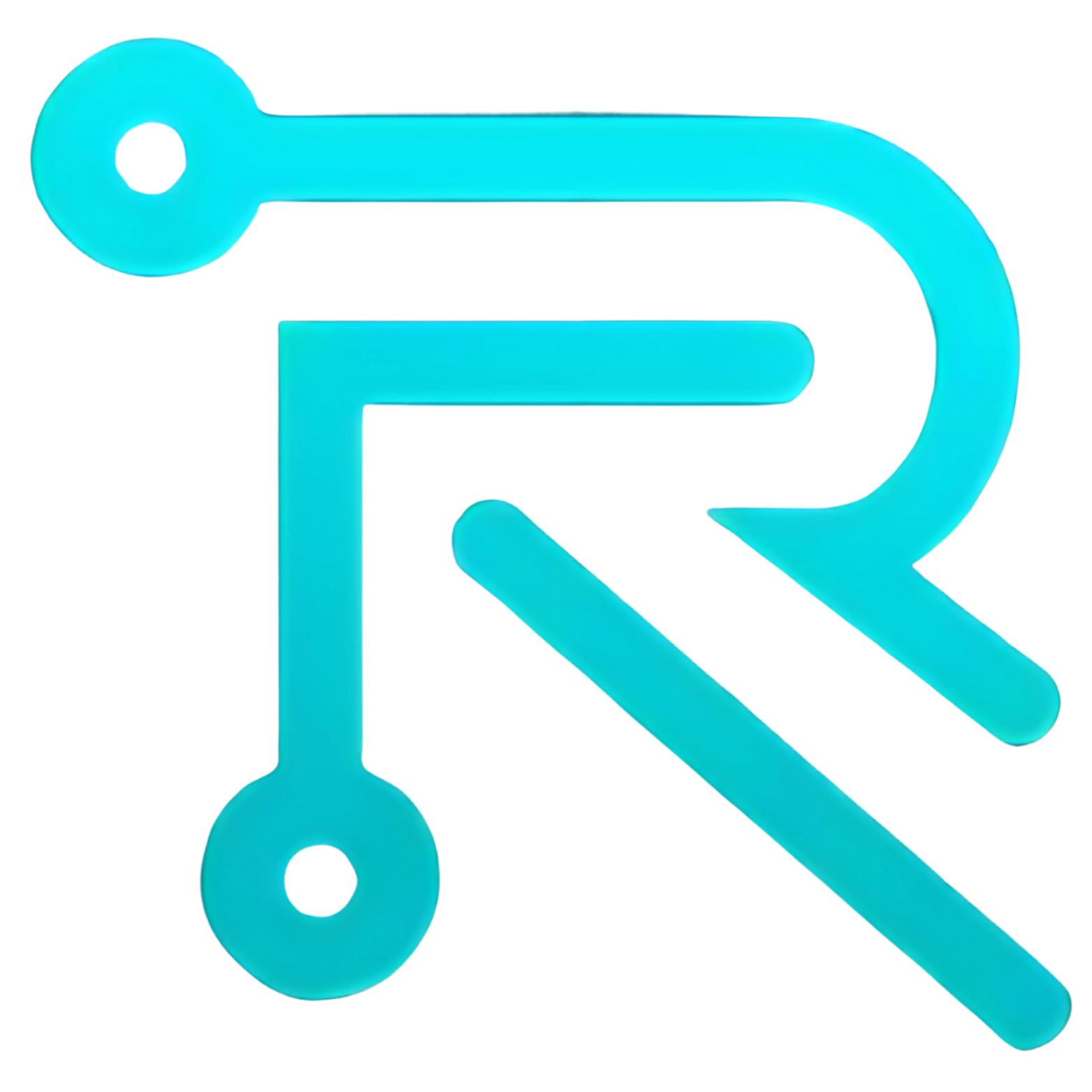

Plz send the details and cost…
Starting from 5000 Rs.